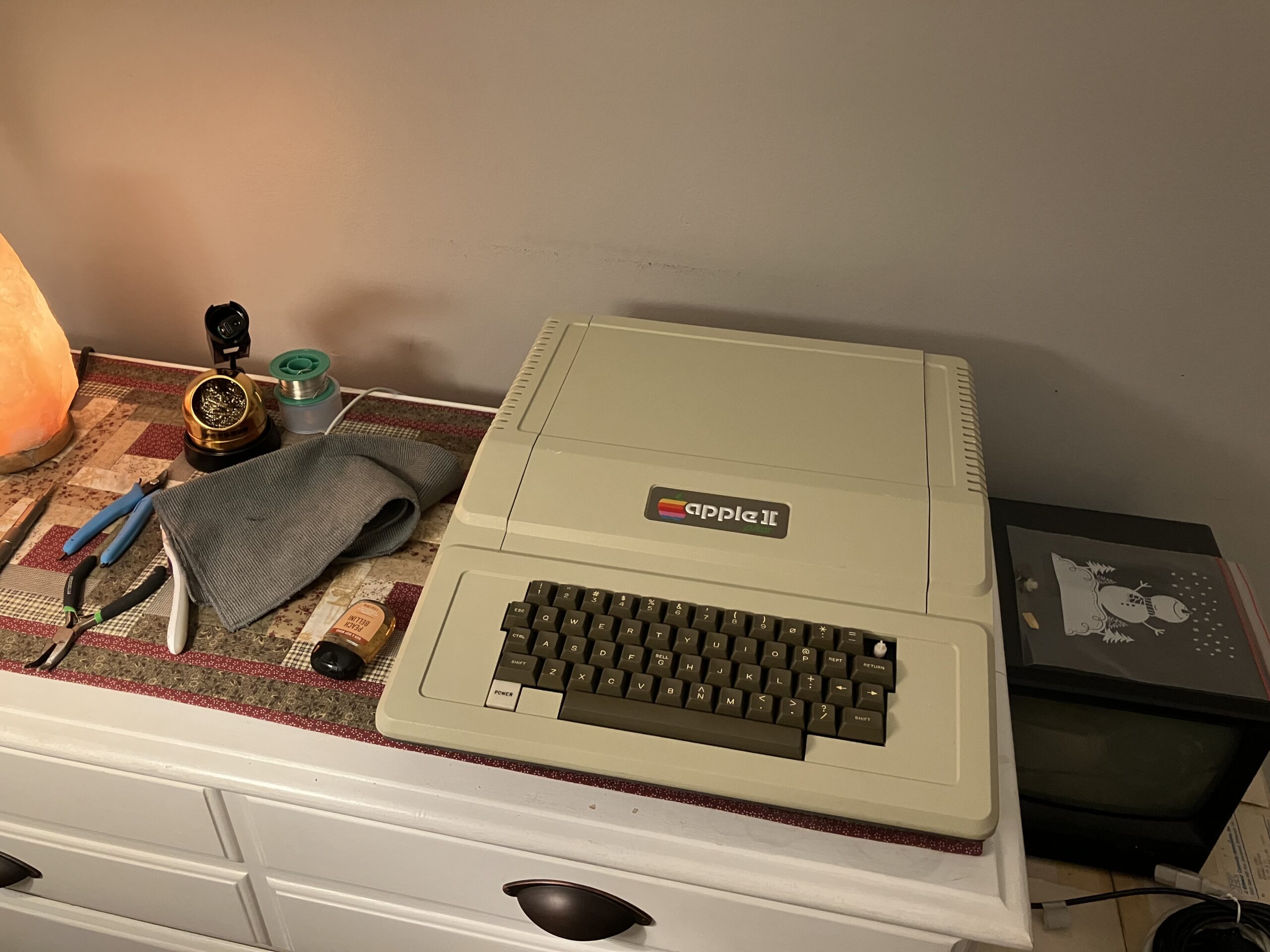
The Apple ][ — is using the brackets to type the title out cheesy? I mean, clearly it’s stylized to look neat and computery.
Anyway, I’ll say that I’m mostly done. I’m missing a key component (being the RESET key), but since this is a II Plus, not an original II, I don’t need to press CTRL+RESET to get to BASIC (I think that was an addition that they made to the II Plus ROM, but I don’t remember where I heard that—regardless, my machine works this way), so it’s not a huge deal (I can just turn the thing off and on again to reset to a clean prompt).
So, first, I took the whole computer apart. I brought the case pieces into the bathroom and gave them a good scrub and a little shower.

The cleaning went fairly well, because I had some Magic Erasers, which tend to do a good job on plastic if it’s just a layer of dirt and/or oil.

Besides, as is visible in the photo, after it was clean the whole case looked pretty acceptable even without any whitening. I realize that early on, Apple computers (both II and Macintosh) came with their cases pre-yellowed just a little (they made the stylistic choice to ship a nice, rustic beige). It looks very classy.
After I was done with the cleaning, I tried to get at the only functional problem that the computer had, which was the keyboard. At first, I thought it was just the mystery signals that were a problem, but after a little bit of testing and troubleshooting I found out that the key switch for the “zero” key was also broken.
I took the whole keyboard apart and cleaned in between the PCB and the switches, and I also resoldered all the switch connections with new, lead-free solder.

(Don’t worry, the above photo was taken before the dusting).
After this, I put it all back together, but didn’t have any luck. There was no improvement (it was at this point that I figured out that the “0” key was broken. I tested all the others, and they all seemed okay for now, but I know that old keyboards can be unreliable as a rule, and all tend to use different, strange, sub-optimal mechanisms).
Since I don’t have time before leaving to move in to my apartment later this week to wait for an eBay item to arrive, I figured that instead of ordering a new switch on eBay I should just take the switch from the RESET key (which did work) and put it in place of the one for the 0 key. I threw away the old 0 key switch, since it was my first attempt at removing one and it was a little destructive.
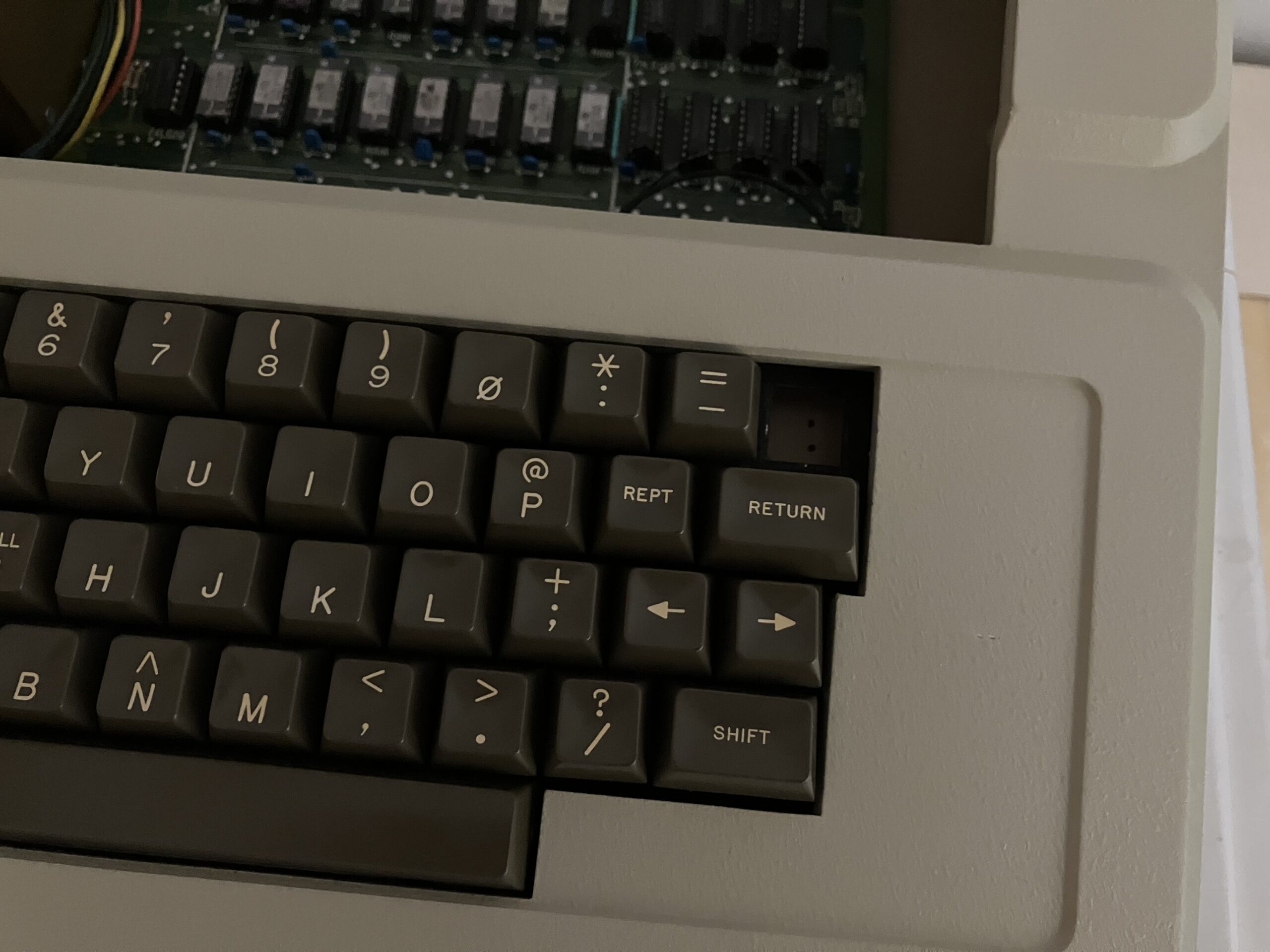
But, after that was done, the 0 key worked just fine.
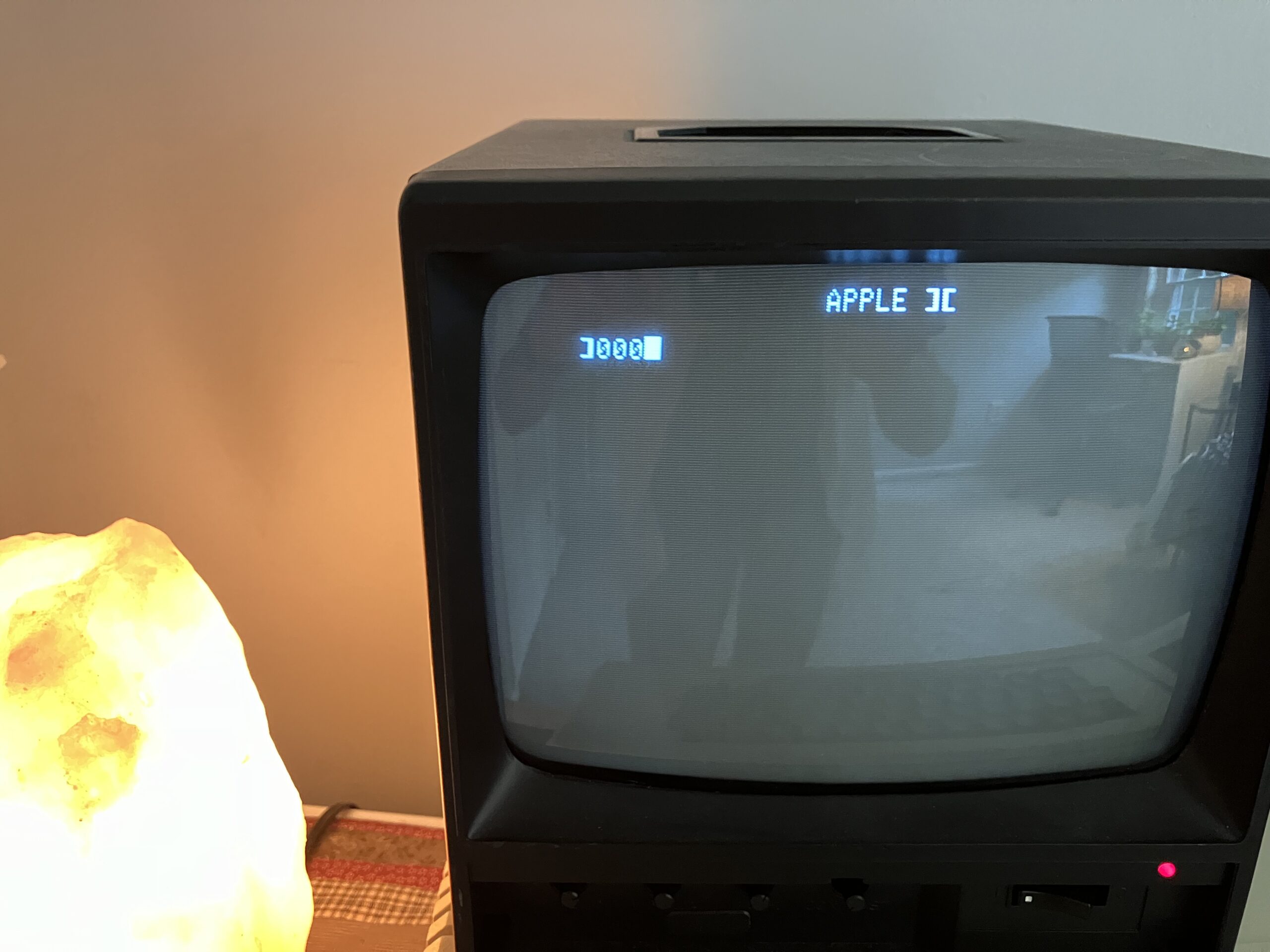
After that, I put the whole thing back together. At some point, I’ll find some very satisfying and very clicky switch to throw in place of the RESET button, and I’ll call it a net improvement. Maybe a “period-accurate bodge”. A rustic bodge.

The whole computer looks nice, but still has that problem with the extra signals when I type too fast, but that’s not a terrible problem and I fully expect that this keyboard is going to go down the gutter within the next decade anyway, so I’m not going to spend too much time trying to make it perfect.
I also attached an audio cord out the right side of the computer via the cassette jack to try to load some games from Apple II Online Game Server, but couldn’t get cassette loading to work. I’m pretty sure nothing is broken, since the friend I got it from was able to get it to work according to his reporting, if I remember correctly (?). I might just be too much of a Gen Z to figure out how to load games from cassette. That’s fine. I’ll take the loss for now.
Anyway, I’m happy that I had a project to occupy my time yesterday and today, and I think that this came out pretty well (and I even got the thing for free!). The Apple II Plus is peak 1970s (or, according to the date codes inside the machine, early 1981 in the case of my unit) computing, for sure.
Thanks for reading!