
The NIU KQi2 Pro came in the mail earlier than I expected—I had it before noon this morning, actually, which was nice because I wasn’t working today and got to take it out of the box and get everything set up with plenty of time. It was cloudy, though, and that turned to rain for most of the afternoon, so I didn’t really get much chance to try it in full, although I’ve gotten generally used to the controls just going around my neighborhood. It’s pretty nice!
You do need to connect it to the Internet through the app to activate it, though, and then critical features like customization of the maximum speed, remote lock/unlock, regenerative braking settings, and the rest are all done in the app. It’s fine, though, I guess—the app gets my location data, but only when I’m using it, which isn’t while I’m riding the scooter (my phone, the Unihertz Jelly 2, also has very aggressive memory management and turns off any app that’s unused for more than about fifteen to twenty minutes. I can’t figure out how to change this, but it hasn’t been too much of a problem, and it does save battery life and keep performance high and the phone from ever getting hot). Besides, at least it isn’t Google getting the data, where they might be able to do some damage with it and the help of local data brokers and marketing agencies.
I’ve also been looking around the Internet for more Mandarin learning tools, since I feel like I’m a little imbalanced (I don’t really watch any Chinese dramas, read, uh, Danmei novels, or whatever it is that other people learn Mandarin for…)
I stumbled across r/ChineseLanguage, which is actually one of the few remaining relatively wholesome Subreddits. I’d recommend it if you’re bored for a while and want to relate with some fellow members of the HSK2-sphere (there’s a nice distribution of advanced learners and beginners on there, so I don’t feel alienated! That’s neat). I’m always a lurker, though. I don’t have a Reddit account, so my fun ended after reading the past few days’ worth of threads.
Anyway, after doing the lurking, I decided that I needed a reliable source of challenging content that had characters, definitions, and pronunciations. I installed a Firefox extension called “Zhongwen” (it seems popular—if you put your cursor over some hanzi, it’ll tell you the definitions. If you put it at the beginning of a phrase, it will tell you what the phrase means). I bookmarked 天下雜誌 “Commonwealth Magazine”, a Taiwanese news outlet that also puts audio transcripts for all of its posts (I think this is pretty common in the online news media world, but it’s a good bonus for language learning). Most of the articles seem to not be confusing or excessively politically charged, although I’m not sure if growing to expect that is something that we’ve only had to do in the land of the ( -> ) red, ( <-> ) white and ( <- ) blue.
And then there’s always the classic Hūndì Dūndì for those of us who truly believe in the meaning of the 兒化 (with Gwoyeh Romatzyh on the side for comedic effect, ai ia!).
Finally, I’ve also decided to finally discontinue the old SearXNG instance that ran on this server (on a different domain—it was at justsearch.ing). I think I was really the only one who ever used it—I got a friend to check it out once, but SearXNG just isn’t a drop-in replacement for other search engines like Startpage. Little things, like my server being a little slow and searches taking a while, or searches occasionally failing, just made the experience feel a little “less than premium” after a while.
So, today, I tore down the instance, pointed the domain to a parking page and turned off auto-renew. I took down the Docker container and I made a Kagi account. So far, it’s been great—not only is everything very fast, but customization is even easier than it was on SearXNG!
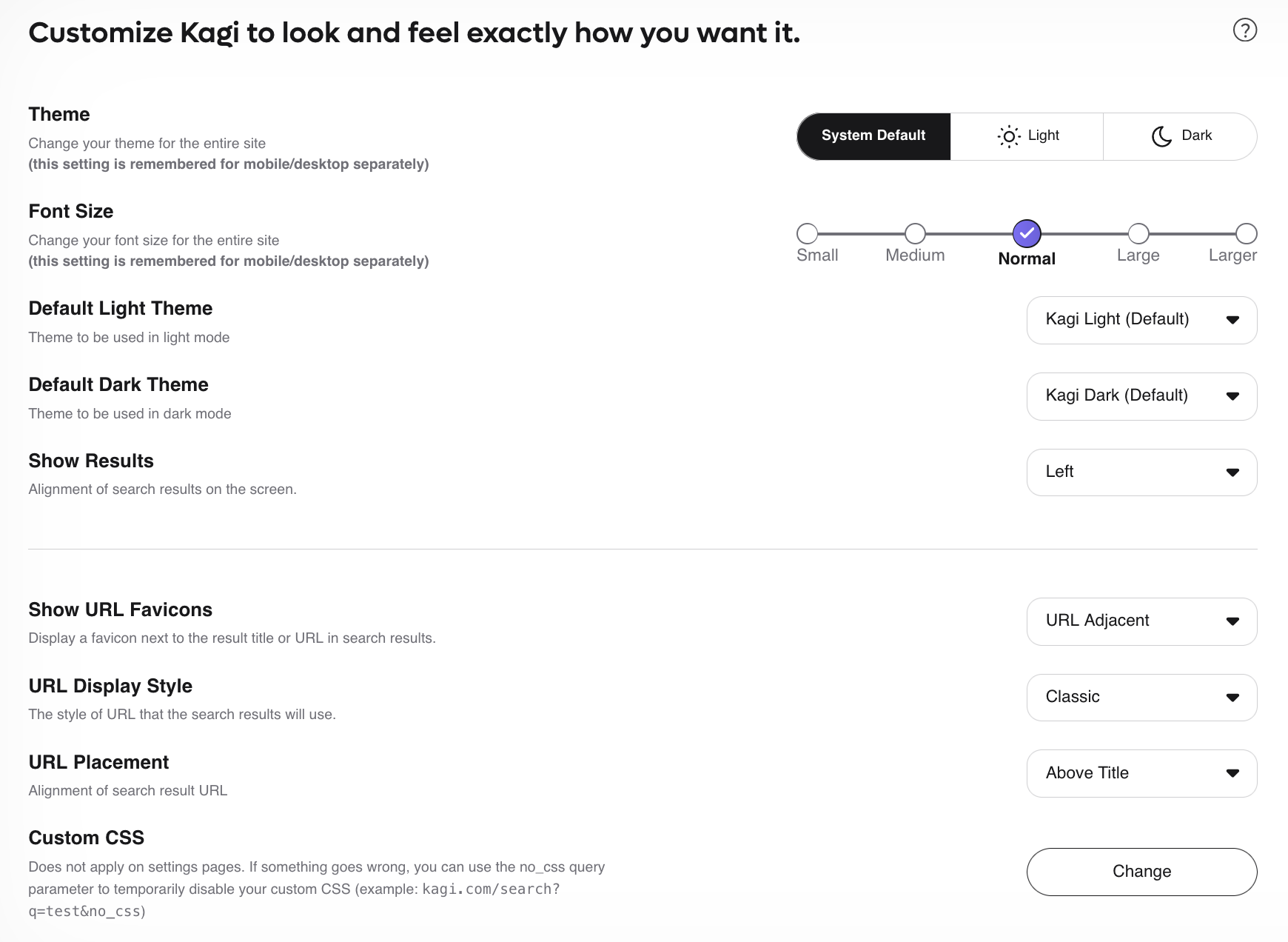
I also pasted the Kagi Oranginum CSS into the “Custom CSS” field, which is a nice theme and one of the few that seems to work with the new UI that Kagi has rolled out just this year. The whole UI is a little big at first pass, but I realized that I preferred the Web browsing experience more anyway when I turned my “Zoom” page-rendering scale setting in Firefox to 80%. Changing the font size in Kagi only affects the text—the rest of the UI elements don’t scale to match, so anything other than “Medium” looks a little strange.
Anyway, Kagi comes with other features that I didn’t expect to be attracted by, either. Kagi has a GPT called “FastGPT”, which is kept separate from their primary search engine (I like compartmentalization, and I can imagine most opinionated Internet citizens are the same) and, jumping at the opportunity for some 中文學, I had a conversation with an AI, something that I’ve been holding off on for as long as possible in an effort to resist change for no reason.
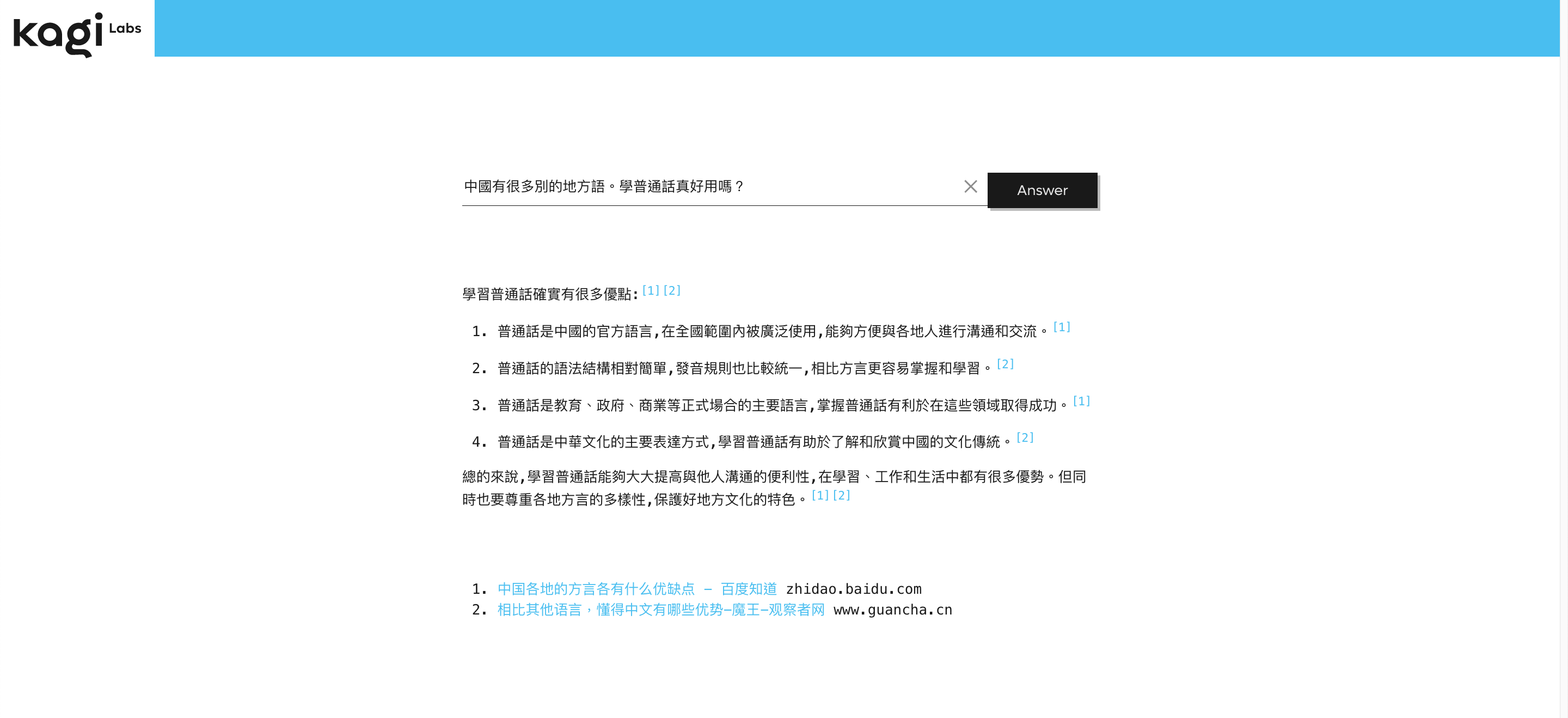
It seems to produce results just as good as any GPT(可是我的小腦看不懂)!
And, of course, with an actual fleet of dedicated servers, Kagi search is faster than my SearXNG was.
I know I’ve reported on things that I bought on the Internet today a few too many times in the few blog posts I’ve already written, but hey, you know, I’m having fun.
One thing that I think has also been a net improvement to my life has been this neat Firefox theme that I found (and when I say neat, I really mean neat, I mean, it’s pretty clean). It’s called Solarized Light, and it’s a very nice color palette. I also changed my macOS terminal to match. My eyes are happy, and I don’t have to resort to full-hardcore dark mode!
So, at the end of the day, thanks again for reading. This post was a little long. I hope this doesn’t subconsciously set an unmatchable standard for every blog post that stresses me out into not writing anything else for another three months—that would beat the point of the blog being a personal center for self-expression and low-tension vibes.
謝謝大家!